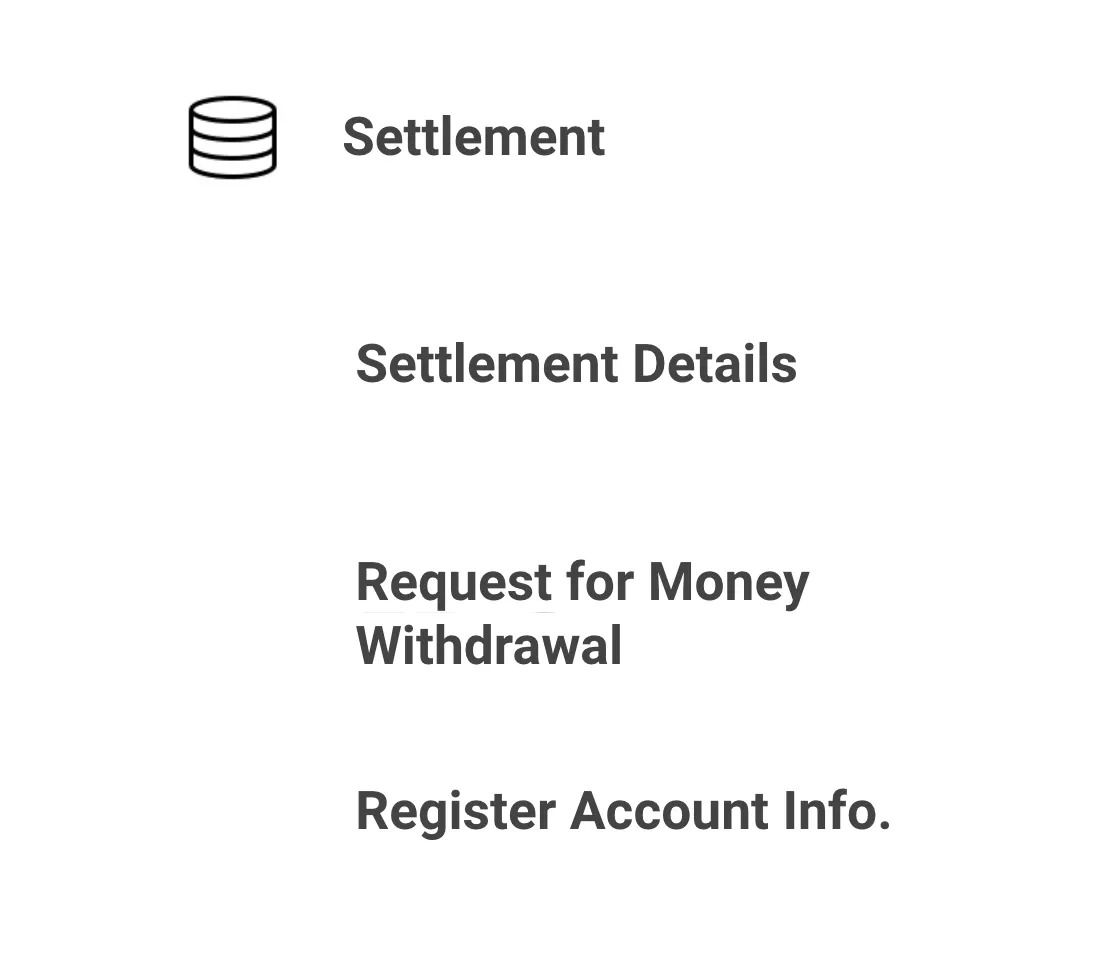Profit from sold goods does not settle automatically. You need to request for profit withdrawal in Marppleshop Studio for settlement.
You can find the settlement menu in Marppleshop Studio→Settlement.
Settlement Details : You can check monthly settlement details based on the date of release.
Request for Money Withdrawal : You can request for profit withdrawal.
Register Account Info. : Register your account information based on its type.
Steps for withdrawal
Check below for the process of withdrawal.
1. Register account information and documents related to withdrawal
•
Register your account and withdrawal-related documents in Marppleshop Studio > Settlement > Register Account Info.
2. Check monthly settlement details
•
The final monthly sales profit is settled on the first day of the following month. You can check it in Marppleshop Studio > Settlement > Settlement Details.
•
However, the available amount for settlement is calculated based on the date of release.
•
If some goods are sold in December but released in January, you can settle the profit from February.
3. Request for withdrawal
•
In Marppleshop Studio > Settlement > Request for Withdrawal, check the available amount for withdrawal and request for withdrawal by clicking a button on the top right corner.
※ Be aware
(1) You must have at least 10,000 won available for withdrawal in order to request for withdrawal. If you have 10,000 won or below available for withdrawal, you cannot request for withdrawal.
(2) Business MarppleShop creator must issue a tax invoice.
(3) If you wish to settle on the said month, you must request for withdrawal before the 10th. Only withdrawal requests received until the 10th are accepted, and requests after the 10th are settled in the following month.
4. Receive payment to the designated account
•
Once your request is received without any problem, the profit goes into the registered account on the estimated date, which is announced in advance.
•
Once the settlement is completed, you can check how much was actually deposited through the “actual amount received” column in the “Request for Withdrawal” menu.
※ Notes
•
Individual creators receive an amount excluding VAT (10%) and withholding tax (3.3%).
•
Business creators must issue a tax invoice including VAT.