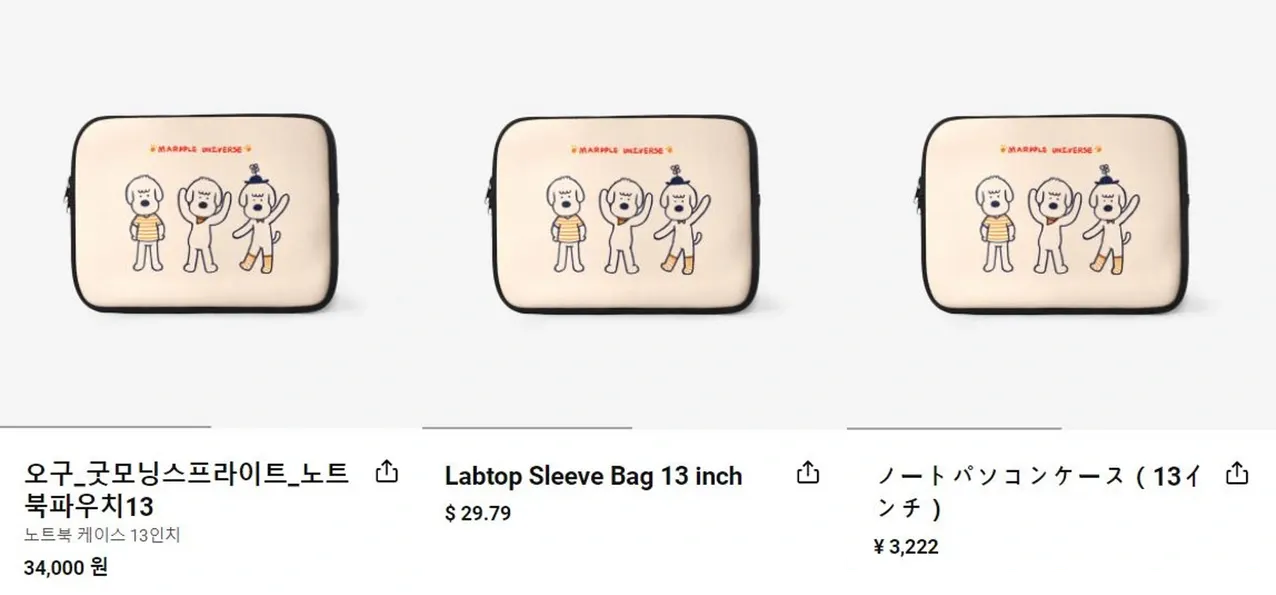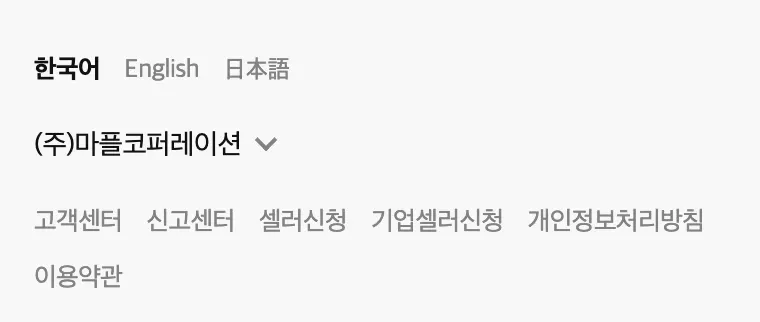International Shipping
MarppleShop ships across 91 countries around the world.
Accordingly, MarppleShop provides EN / KR / JP pages so that customers from all around the world can buy goods more easily.
Shipping is only supported within Korea in the Korean page. Likewise, shipping is only supported to Japan in the Japanese page. The English page supports shipping for the rest of the countries.
Changing language in MarppleShop (1) - Click buttons
The most basic way to change language is to click the “한국어”, “English”, and “日本語” buttons below the MarppleShop website.
Changing language in MarppleShop (2) - Change the shop address
Creator Shop accessed in South Korea will look as written below.
https://marpple.shop/kr/OOO
When you change the kr section in the URL to en or jp,
the page will change its country setting to match the language.
Automatic translation for shop link promotion
Without needing to promote URLs for each language,
you can use one link to connect all three pages.
You only need to delete the language part of the URL in the center.
https://marpple.shop/kr/OOO  https://marpple.shop/OOO
https://marpple.shop/OOO
If you delete the language part of the URL, the web takes you to the proper language page based on where you are accessing the link.
Therefore, we recommend that you use the link above when you are promoting your shop link.
Tips for creating an international page
Based on the page language, MarppleShop supports translation for basic menu, goods price, and goods information.
However, you need to enter the information separately for each language
for goods name and design story so that they show up separately when accessing from different countries.
You can write the goods name in English and Japanese in Create Goods → Enter Goods Info. → Design Name.
If you are leaving the English and Japanese sections empty, the goods name written in the Korean section will preferentially show up.
For the design story section, where you can write about the goods in detail, you can also check the menu for English and Japanese translations.
Unlike design name, if you leave the English and Japanese sections empty for design story,
the goods page will not show a special section for design story.